Не смотря на появление MariaDB, MySQL является по-прежнему востребованной средой для работой с базами данных.
Установка занимает не более 5 минут.
$ wget https://dev.mysql.com/get/mysql-apt-config_0.8.6-1_all.deb
# gdebi mysql-apt-config_0.8.6-1_all.deb Reading package lists... Done Building dependency tree Reading state information... Done Reading state information... Done Auto configuration for MySQL APT Repo. MySQL is a fast, stable and true multi-user, multi-threaded SQL database server. SQL (Structured Query Language) is the most popular database query language in the world. The main goals of MySQL are speed, robustness and ease of use. Do you want to install the software package? [y/N]:y
(Можно использовать привычный dpkg -i вместо gdebi)
# apt update # apt install mysql-server
В процессе установки нас попросят указать пароль root пользователя для MySQL. Проверяем:
# mysql -p Enter password: Welcome to the MySQL monitor. Commands end with ; or \g. Your MySQL connection id is 3 Server version: 5.7.18 MySQL Community Server (GPL) Copyright (c) 2000, 2017, Oracle and/or its affiliates. All rights reserved. Oracle is a registered trademark of Oracle Corporation and/or its affiliates. Other names may be trademarks of their respective owners. Type 'help;' or '\h' for help. Type '\c' to clear the current input statement. mysql>

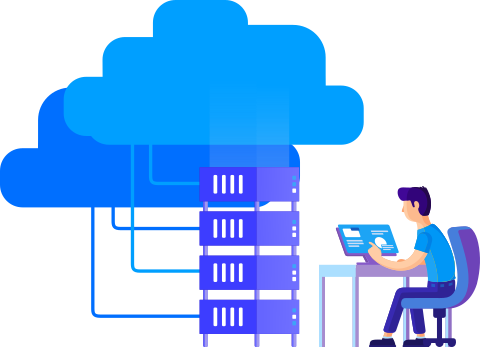
 Следи за своими финансами легко прямо в Telegram — начни вести учёт доходов и расходов уже сейчас!
Следи за своими финансами легко прямо в Telegram — начни вести учёт доходов и расходов уже сейчас!