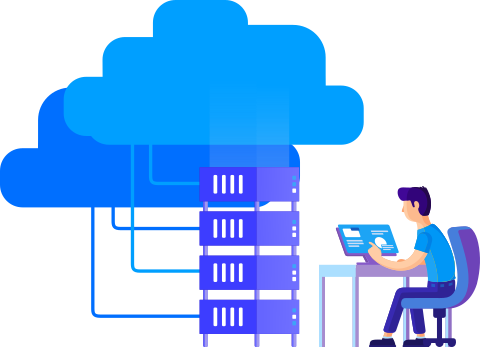Сервер баз данных MySQL “поднимается” на CentOS очень просто. Всего несколько комманд.
Для установки MySQL в CentOS выполните команду:
su yum install mysql-server
Запустите MySQL сервер
service mysqld start
Проверьте работоспособность MySQL сервера:
netstat -tap | grep mysql tcp 0 0 *:mysql *:* LISTEN 2529/mysqld
Добавьте демон MySQL в автозагрузку CentOS:
/sbin/chkconfig --level 345 mysqld on
Доступ к базе данных после установки MySQL в CentOS без пароля для любого пользователя.
mysql -u root Welcome to the MySQL monitor. Commands end with ; or \g. Your MySQL connection id is 5 Server version: 5.1.71 Source distribution Copyright (c) 2000, 2013, Oracle and/or its affiliates. All rights reserved. Oracle is a registered trademark of Oracle Corporation and/or its affiliates. Other names may be trademarks of their respective owners. Type 'help;' or '\h' for help. Type '\c' to clear the current input statement.